I am a really big fan of the As Built Report and have often used the default vSphere module in my projects especially when the customer has not ordered (resp. paid) an installation documentation. That’s why I wanted to write about it. Some time ago I had seen that the VxRail module has been released. I have recently tried it out. Here is my very quick review.
// prerequisites
Start the PowerShell console as Administrator.
Check the PowerShell version on the system where you will run the tool (it should be 5.1 or later):
> Get-Host
Install the complete PowerCLI module (if you haven’t already). If needed follow the more detailed VMware documentation:
https://docs.vmware.com/en/VMware-vSphere/7.0/com.vmware.esxi.install.doc/GUID-F02D0C2D-B226-4908-9E5C-2E783D41FE2D.html
> Install-Module -Name VMware.PowerCLI
// installation
First, you have to install the As Built Report core. If needed follow the more detailed documentation on their homepage:
https://www.asbuiltreport.com/documentation/installation/
> Install-Module -Name AsBuiltReport
Second, you have to install the VxRail module. If needed follow the more detailed documentation on github:
https://github.com/AsBuiltReport/AsBuiltReport.DellEMC.VxRail
> Install-Module -Name AsBuiltReport.DellEMC.VxRail
// report
If you want to create a new report of your VxRail cluster you need access to the vCenter that manages the cluster. You can store the necessary credentials for later use:
> $Creds = Get-Credential
Create a new report using the stored credentials like the following example where:
– output files are a Word document, a HTML file and a simple text file (choose what you want or need)
– the health check mode is enabled to get warnings or alarms highlighted in color (can be helpful)
– verbose messages ar displayed on the PowerShell console (if you want or need)
– a timestamp gets inserted into the output file (if you want or need)
> New-AsBuiltReport -Report DellEMC.VxRail -Target ‘< … vcenter-fqdn … >’ -Credential $Creds -Format Html,Text,Word -OutputFolderPath ‘< … drive … >:\< … path-to-folder … >’ -EnableHealthCheck -Verbose -Timestamp

Let’s have a quick look at the table of content:

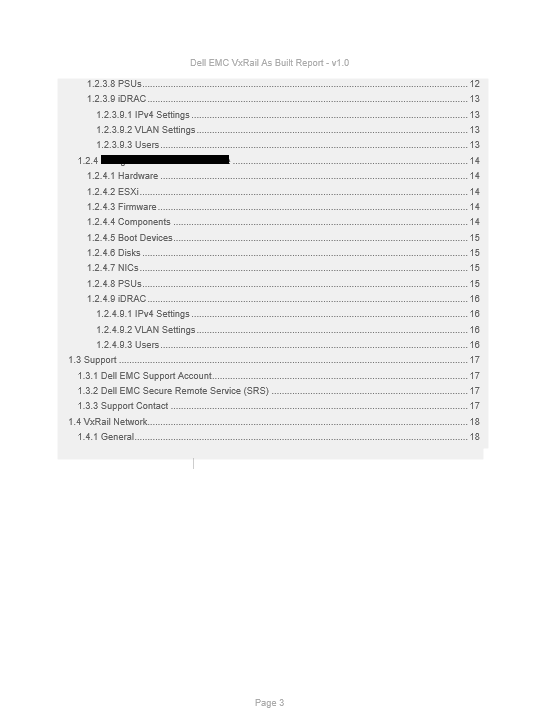
I highly recommend the As Built Report to everyone. It is an awesome tool to get you very quickly a detailed documentation of the actual state of your virtual infrastructure. The VxRail report is not quite yet as powerful as the default vSphere report but you can run than both seperately to have the best of both.
There are even more modules on the github page which I will try out soon! The NSX-T report sounds promising…
https://github.com/AsBuiltReport
If you have read up to this point, I hope my article was helpful to you. Feel free to share if you like…
// footnotes
Date: 17.01.2022
Version: 1.0

